Automate Customer Service to Turn Prospects Into Customers

Preetam Das
August 08, 2025
11 min

Table of Contents
Why is automating customer service essential for modern businesses?
Customer expectations today demand fast, personalized, 24/7 support across channels. Manual systems can’t keep up.
Automating customer service with AI chatbots, helpdesk automation, and self-service tools enables businesses to scale efficiently, cut costs, and deliver consistent experiences.
It frees agents to handle complex issues while automation takes care of routine tasks. Though challenges like a lack of empathy and setup complexity exist, they can be overcome with the right tools and strategy.
Did you know?
65% of customers say they’d switch brands after just one or two bad service experiences.
With increased connectivity and everything being within the reach of just a few clicks, customer expectations are changing, especially when it comes to customer service.
But for small and medium-sized businesses with limited resources, hiring support agents is challenging. As these businesses grow, delivering personalized experiences becomes even harder.
80% of consumers report they are more likely to buy from a brand that offers personalized experiences and spend 38% more on average with companies that do.
Automation bridges the gap.
By leveraging technology to automate customer service, businesses can offer fast, personalized support at scale, turning more prospects into loyal, paying customers.
What is Customer Service Automation
At its core, customer service automation is about leveraging technology such as AI-powered chatbots, automated replies, helpdesk automation tools, and virtual customer assistants to streamline support processes, reduce manual workload, and improve response times.
The goal is to deliver a more predictive, efficient, and personalized customer service experience. Today, speed, scalability, and personalization are non-negotiable. Traditional, manual support systems simply can’t keep up.
But automation isn’t just about deflecting tickets or handling FAQs. It’s about building seamless, proactive, and scalable support experiences, from your website to email to WhatsApp for customer service.
It means creating a strong customer self-service environment because customers are no longer confined to a single communication channel.
That makes an omnichannel customer service strategy essential, ensuring consistent, connected, and automated support across every touchpoint.
The ultimate goal is to deliver support that feels human, even when it’s not.
Benefits of Automating Customer Service
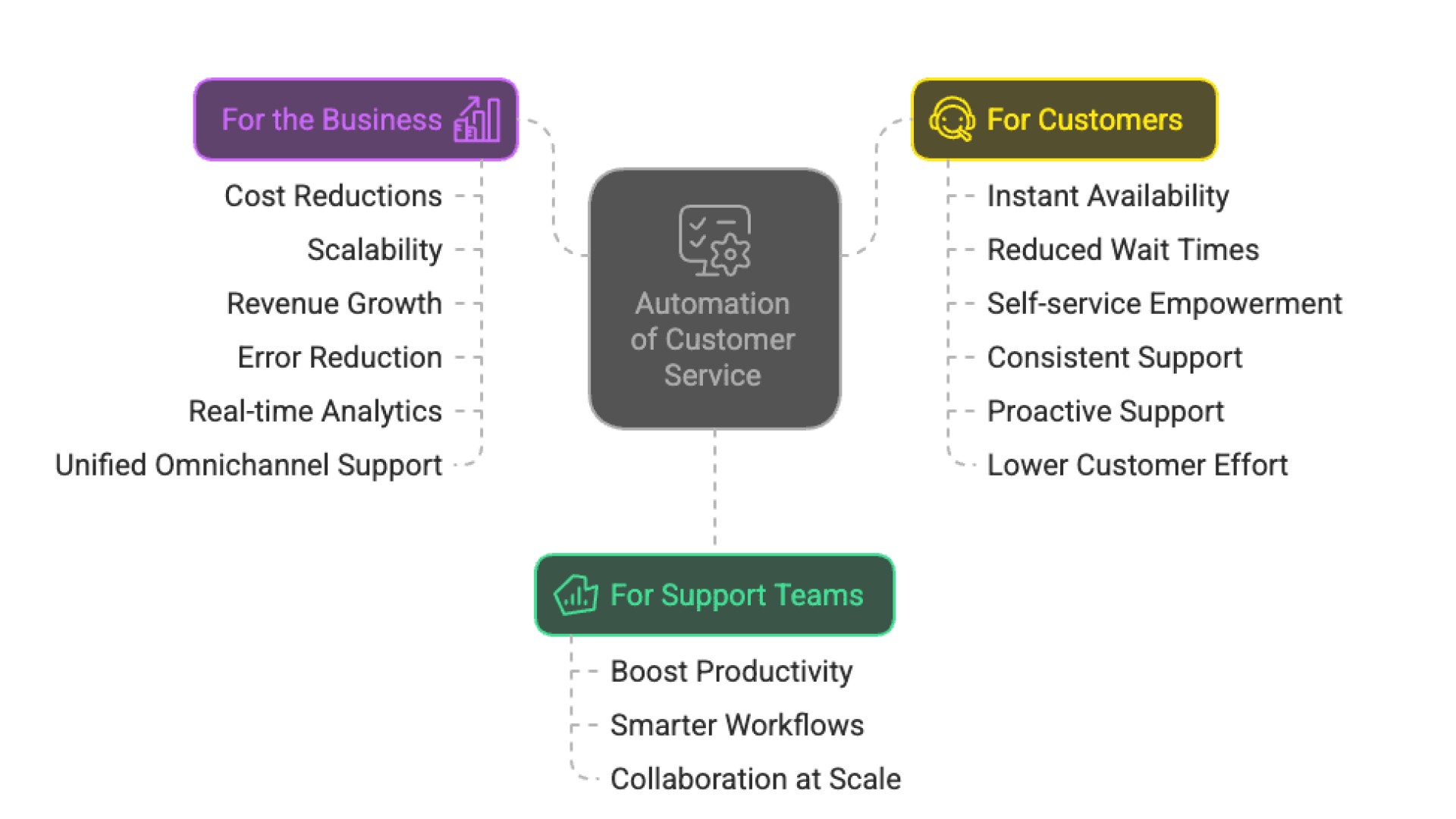
For Support Teams
Boost productivity
Automation takes care of routine work so support teams can concentrate on nuanced or high-priority issues. Agents can resolve more tickets in less time, with fewer distractions, and with greater job satisfaction and less burnout.
Smarter workflows & helpdesk automation
Automated systems streamline internal workflows. Tickets are auto-categorized, prioritized, and routed to the right person using predefined rules or AI-driven logic. Tools like Thinkstack offer real-time suggestions, article links, and next-best actions, reducing decision fatigue and increasing first-contact resolution rates.
Collaboration at scale
A unified platform dashboard helps internal teams and agents work together seamlessly by bringing everything into one place. It ensures contextual continuity across departments, reduces tool-switching, and improves team response times.
With tools like Thinkstack, businesses can connect their support platform to CRMs, social media channels like Facebook Messenger and Instagram, automation tools like Zapier, and more.
This centralization enables agents to access complete customer histories, conversation threads, and relevant data instantly.
For the Business
Cost reductions
Businesses save on hiring, training, and retention expenses without compromising service quality. Automation reduces dependence on large support teams by handling high volumes of routine queries with zero incremental cost.
Scalability
As your customer base grows, automated customer service systems scale effortlessly to handle higher volumes of inquiries without the need to proportionally expand your support team. It helps maintain speed, reliability, and round-the-clock service even when customer demand spikes.
Revenue growth through better CX
Faster service, personalized interactions, and proactive communication lead to higher retention and repeat purchases. Happy customers tend to buy more often, stay longer, and refer others. Automation directly contributes to revenue by improving the customer journey end-to-end.
Error reduction & process consistency
Implementing advanced technology to automate and standardize workflows ensures greater accuracy and fewer service errors, especially during high-volume periods.
Real-time analytics & feedback
With the right automation tools, dashboards and performance insights can help measure and understand everything from CSAT scores and ticket volumes to sentiment analysis and agent productivity. This data enables businesses to improve performance, identify patterns, and continuously optimize support operations and customer experience strategies.
Unified omnichannel support
Modern customer service automation inherently supports an omnichannel approach by integrating seamlessly across every touchpoint, whether it’s the web, email, app, or social media. This eliminates silos, reduces friction, and enables agents to respond with full visibility.
For Customers
Instant, 24/7 availability
With tools like AI-powered chatbots, automated replies, and virtual customer assistants, businesses can respond to customer inquiries instantly, even after business hours. This meets the modern customer’s expectation for support on demand, regardless of location or time zone.
Reduced wait times & faster resolutions
With AI chatbots trained on your own data and 24/7 availability, automated systems can provide instant replies, handle FAQs, and resolve routine issues without delay.
Customers no longer have to wait in queues or repeat themselves across channels. This leads to lower wait times, faster ticket closures, and a significantly smoother support experience.
Self-service empowerment
73% of customers prefer using a company’s website for support, and 40% would rather solve issues themselves than speak to a human. This shift highlights a clear demand for control and convenience in customer support. Customers can find solutions on their own and faster using self-service automation tools. This reduces support volume, lowers frustration, and boosts satisfaction, especially among digital-native users.
Consistent, personalized support
Automation eliminates the variability of human responses. At the same time, AI uses historical data and behavior patterns to personalize answers, suggestions, and interactions. It delivers personalized support while still keeping things fast and precise.
Proactive support & real-time notifications
Automated systems can predict and pre-empt customer needs. Whether it’s a delayed shipment, an expiring subscription, or a service outage, customers are kept informed with real-time alerts, reducing inbound queries and building trust.
Lower customer effort
Automation reduces customer effort by providing fast answers, intuitive self-service paths, and smart escalation when needed, leading to higher customer effort scores (CES) and satisfaction.
How to Implement Customer Service Automation
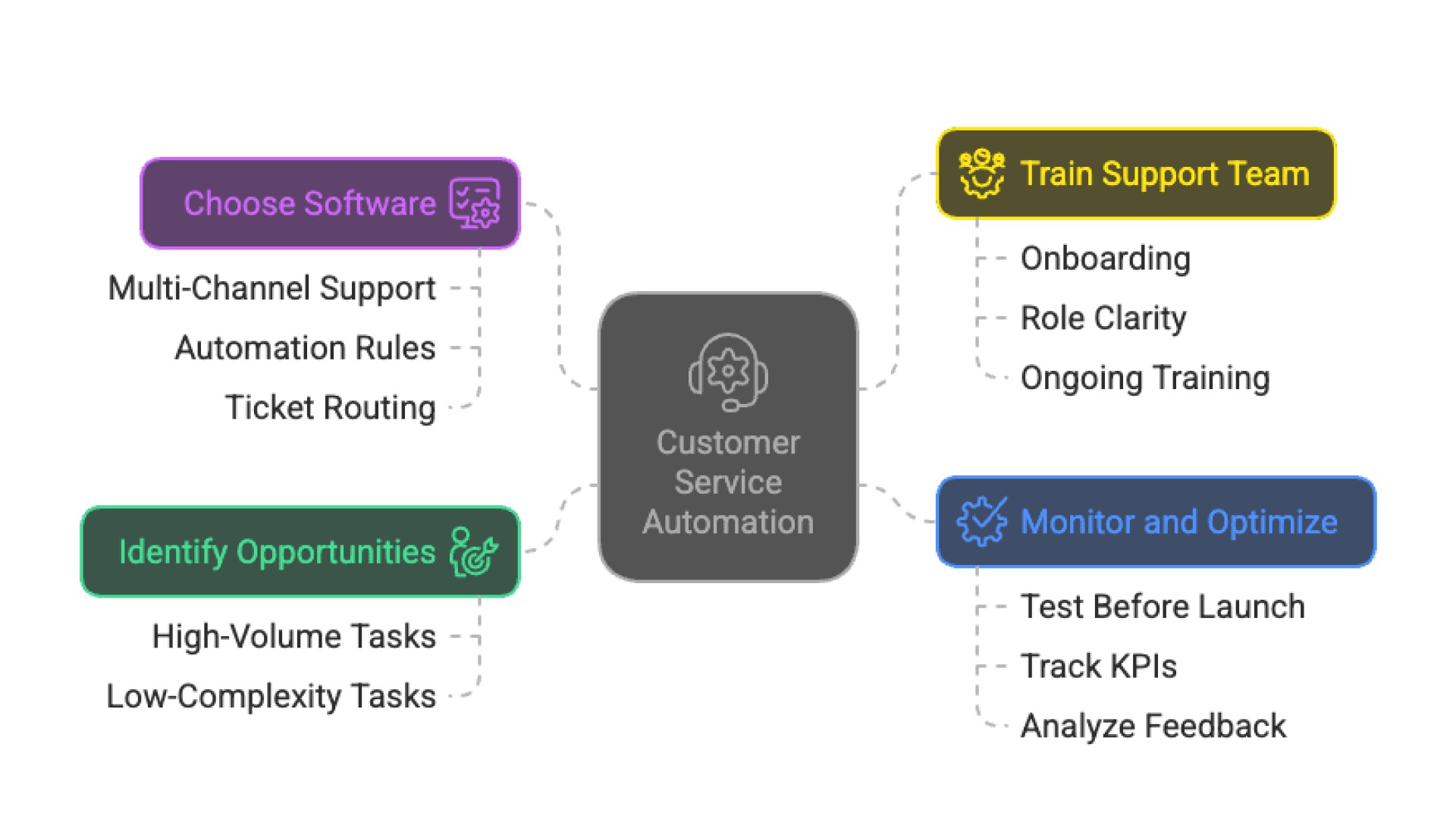
With the right strategy and tools, automation can be deployed smoothly to improve support operations without disrupting the customer experience. Before choosing tools, start by identifying where automation will add the most value.
Identify high-impact automation opportunities
Start by analyzing the support process to pinpoint tasks that are high-volume and low-complexity. These include answering FAQs, processing returns, password resets, and routing tickets.
Automation is most effective when used to reduce agent load, streamline operations, and improve consistency, without sacrificing the human touch for complex or sensitive queries.
Choose software that fits your stack
Select tools that match your business goals and integrate easily with your CRM, helpdesk, and communication platforms. Make sure it includes multi-channel support, automation rules, ticket routing, workflow triggers, reporting dashboards, and chatbot capabilities. Also, ensure the solution can scale with you and maintain compliance with security standards like GDPR or CCPA.
Key automation capabilities
- AI-powered chatbots & virtual assistants
Using natural language processing (NLP), chatbots interpret questions and respond in a clear, human-like way. They handle FAQs, guide users through workflows, escalate when needed, and learn over time using machine learning. With tools like Thinkstack, you can deploy chatbots trained on your own knowledge base to deliver personalized, 24/7 support. - Automated ticketing & routing
Use AI to automatically tag, categorize, and assign tickets based on keywords, urgency, or customer profile. This ensures issues reach the right person quickly. - Interactive voice response (IVR) systems
Reduce call load by automating call routing and answering common questions with pre-recorded or AI-generated voice responses. - Agent assist
Deploy internal AI agents that suggest next steps, recommend help articles, or automate actions directly within the helpdesk. - CRM and tool integrations
Choose platforms that integrate with your CRM, e-commerce systems, analytics tools, and communication platforms (like Slack, WhatsApp, e-mail, Instagram, or Facebook) for a unified view and instant response. - Predictive analytics
Use machine learning models in predictive analytics to analyze historical data, identify patterns in customer behavior, and anticipate future queries or potential pain points. It allows companies to anticipate customer needs and resolve problems early. - Language translation & multilingual support
Ensure global scalability by integrating real-time automatic translation tools for consistent service across languages.
Train Your Support Team
Automation strategy must align people with tools. Agents need to know how to interact with automation effectively and when to step in.
Onboarding & role clarity
Support staff should be trained on how automation works, when to intervene, and how to manage chatbot interactions. Define clear responsibilities for escalations and handoffs.Human-in-the-loop protocols
Set clear rules for when an automated tool should hand off a conversation to a live agent. Smooth human handoff maintains experience quality and avoids frustration.Ongoing training
As tools evolve, regularly update your team on new features, automation rules, and best practices.
Monitor and Optimize Continuously
Automation isn’t a one-time setup. Ongoing testing, measurement, and iteration are critical to maintaining quality and performance.
Test before launch
Simulate workflows and conversation flows to ensure everything functions as expected. QA your chatbot, knowledge base, and triggers across all channels.Track KPIs
Monitor key metrics like CSAT (customer satisfaction score), CES (customer effort score), first response time, resolution time, and deflection rate to measure impact.Analyze feedback
Collect feedback through surveys and chat ratings. Identify where users drop off or escalate and refine automation logic accordingly.Run regular audits
Review chatbots, canned responses, and help articles to ensure accuracy, consistency, and alignment with product updates.
Conclusion
As customer behavior and preferences shift toward speed, control, and convenience, businesses must adapt or risk falling behind. Customers expect seamless, personalized service across channels, and they expect it instantly.
Customer service automation isn’t about replacing human agents. It’s about enhancing their capabilities.
By offloading repetitive tasks and enabling smarter workflows, automation allows support teams to focus on solving complex issues, showing empathy, and building relationships.
Poor implementation, lack of integration, or over-reliance on bots can lead to inconsistent service or frustrated customers. The key is to understand the limitations, design with intent, and build a hybrid strategy that blends automation with human oversight.
Choosing the right technology stack makes all the difference. With a platform like Thinkstack ai agent builder, businesses can:
- Deploy AI-powered chatbots and AI agents trained on their own data.
- Automate end-to-end workflows across all support channels.
- Integrate with CRMs, social platforms, and internal systems.
- Stay compliant with global standards like GDPR and CCPA.
- Launch fast with no-code tools.
Try Thinkstack’s AI in action
Get started for freeFrequently Asked Questions (FAQs)
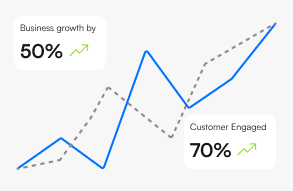
Grow Your Business with AI Agents
- Automate tasks
- Engage customers 24/7
- Boost conversions