WhatsApp for Customer Service A Complete Guide in 2026

Preetam Das
August 05, 2025
10 min
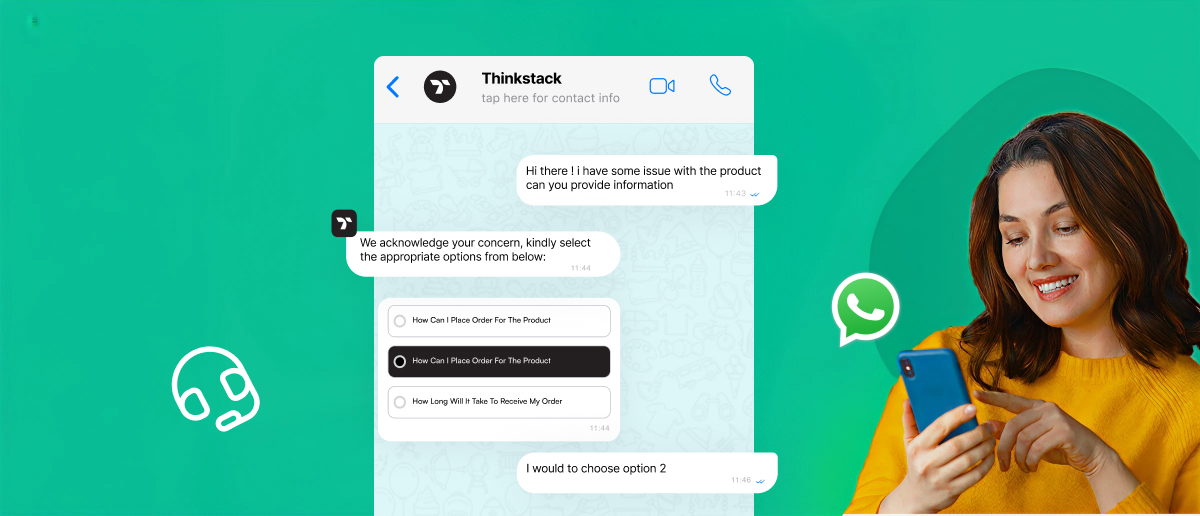
Table of Contents
Why is WhatsApp becoming essential for customer service in 2026, and how can businesses use it effectively?
WhatsApp aligns with how people communicate today. It’s fast, direct, and mobile-first. With 3.14 billion users, high engagement, and global reach, it enables businesses to deliver instant, personalized support at scale. Features like automation, AI chatbots, rich media, and CRM integration make it a powerful tool for resolving queries, boosting satisfaction, and building loyalty. With AI tools like Thinkstack, WhatsApp support can be automated and scaled efficiently, saving time and cost while delivering personalized, convenient customer service that meets modern expectations.
Every business is in a constant race to reach its customers. And customers? They’re constantly slipping away. It’s a loop that never ends. Emails often go unopened or are deleted immediately, and calls usually go unanswered.
But there’s a better way.
You can cut through the noise and reach customers where they already are.
WhatsApp, with 3.14 billion monthly active users, is quickly becoming the core channel for customer service. From global brands to small teams, companies are using WhatsApp for customer service. It gives you a direct line to your audience, one they’re far more likely to read, respond to, and trust.
Why Use WhatsApp for Customer Service
WhatsApp isn’t just another app on the phone. It’s part of our daily routine, a habit that’s hard to change. People open it without thinking.
If you’re still weighing the value about using WhatsApp for customer service, consider these usage stats from Meetanshi.
- 3.14 billion monthly active users globally.
- 83% of users open the app every day, making it one of the most engaged platforms on the planet.
- 140 billion messages are sent daily on the platform.
- Used in 180+ countries and ranked as the number one messaging app in over 60 of them.
And here are more key numbers that highlight WhatsApp’s business impact:
- Over 764 million monthly users on WhatsApp Business, with 1+ billion downloads worldwide.
- 40 million users browse product catalogues via WhatsApp every month.
- 65% of consumers prefer messaging apps over email or phone for customer support.
- Messages on WhatsApp have a 98% open rate, compared to 20–25% for email.
- Businesses using WhatsApp report up to 225% better service quality and 127% higher sales.
- 2.5 billion hours expected to be saved globally in 2026 via WhatsApp chatbots and automation.
- Available in multiple languages, making it adaptable to any market you serve.
How customer behaviour is changing
Customers today don’t want to wait on hold, dig through websites, or repeat the same issue across channels. They expect instant replies, clear answers, and the flexibility to choose how and when they get help. The way people interact with businesses is shifting fast.
Two of the most important trends driving this change are self-customer service and omnichannel customer support.
Whether it’s checking an order status, finding a quick how-to, or updating information, customers want control. They don’t want to rely on a support rep for every small issue, and it’s on businesses to enable that.
At the same time, a support journey might start on a website, continue via email, and finish on WhatsApp. What customers don’t want is to explain the same thing over and over at each step.
Businesses need to rethink how they deliver support in response to these changing expectations. And WhatsApp fits right into that shift.
It enables self-customer service by giving people a quick, familiar way to get things done, track orders, update info, or get help, without waiting on anyone.
At the same time, it plays a key role in omnichannel customer service. Customers can switch from a chatbot to a WhatsApp conversation without losing context or repeating themselves.
Automate whatsApp with AI
With advanced LLMs like ChatGPT and AI agents, automating support isn’t just possible, it’s the fastest way to scale and stay ahead. Tools like Thinkstack make that easy. It uses the same tech and lets you connect your WhatsApp Business account in just a few clicks, without any coding.
You can automate replies, send real-time updates, resolve FAQs, schedule appointments, trigger smart actions based on customer intent, and even adapt to user emotions, all from one intuitive dashboard.
Key Benefits of Using WhatsApp for Customer Service

Persistent, context-rich conversations
WhatsApp retains conversation history, allowing agents to view prior messages and context without needing to ask customers to repeat information, streamlining resolution.
Efficient support at scale
Quick replies, templates, and AI-powered chatbots help handle thousands of customer queries simultaneously. This reduces response time and operational overhead without sacrificing quality.
Personalized and humanized interactions
With access to customer history and CRM data, agents can personalize interactions and deliver context-aware messages, enhancing trust and satisfaction.
Enhanced customer trust and security
End-to-end encryption, verified business accounts, and strict compliance rules make WhatsApp a secure and trustworthy environment for sensitive communication.
Omnichannel continuity
WhatsApp integrates with CRMs, helpdesks, and ticketing systems to ensure a consistent customer experience across platforms, preserving context throughout the support journey.
Proactive customer engagement
From appointment reminders to order updates and product alerts, WhatsApp allows proactive messaging that helps anticipate customer needs and increase retention.
Multilingual support and localization
Businesses can use dynamic language templates to communicate with users in their preferred language, which is critical for global operations and regional market support.
Rich, interactive messaging
WhatsApp supports images, videos, documents, carousels, buttons, and quick replies, enabling clear, actionable, and visually rich conversations.
Data-driven decision making
Real-time analytics and reporting help track open rates, response times, CSAT scores, and more, turning WhatsApp interactions into measurable business insights.
Stronger retention and loyalty
Consistent, fast, and human support builds brand loyalty. Satisfied customers are more likely to become repeat buyers and brand advocates.
Cost reduction and scalability
Compared to call centers and email support, WhatsApp offers a leaner, more cost-efficient model that scales effortlessly with automation and multi-agent workflows.
Also read: Why businesses should invest in whatsapp ai chatbot
How to Implement WhatsApp for Customer Service
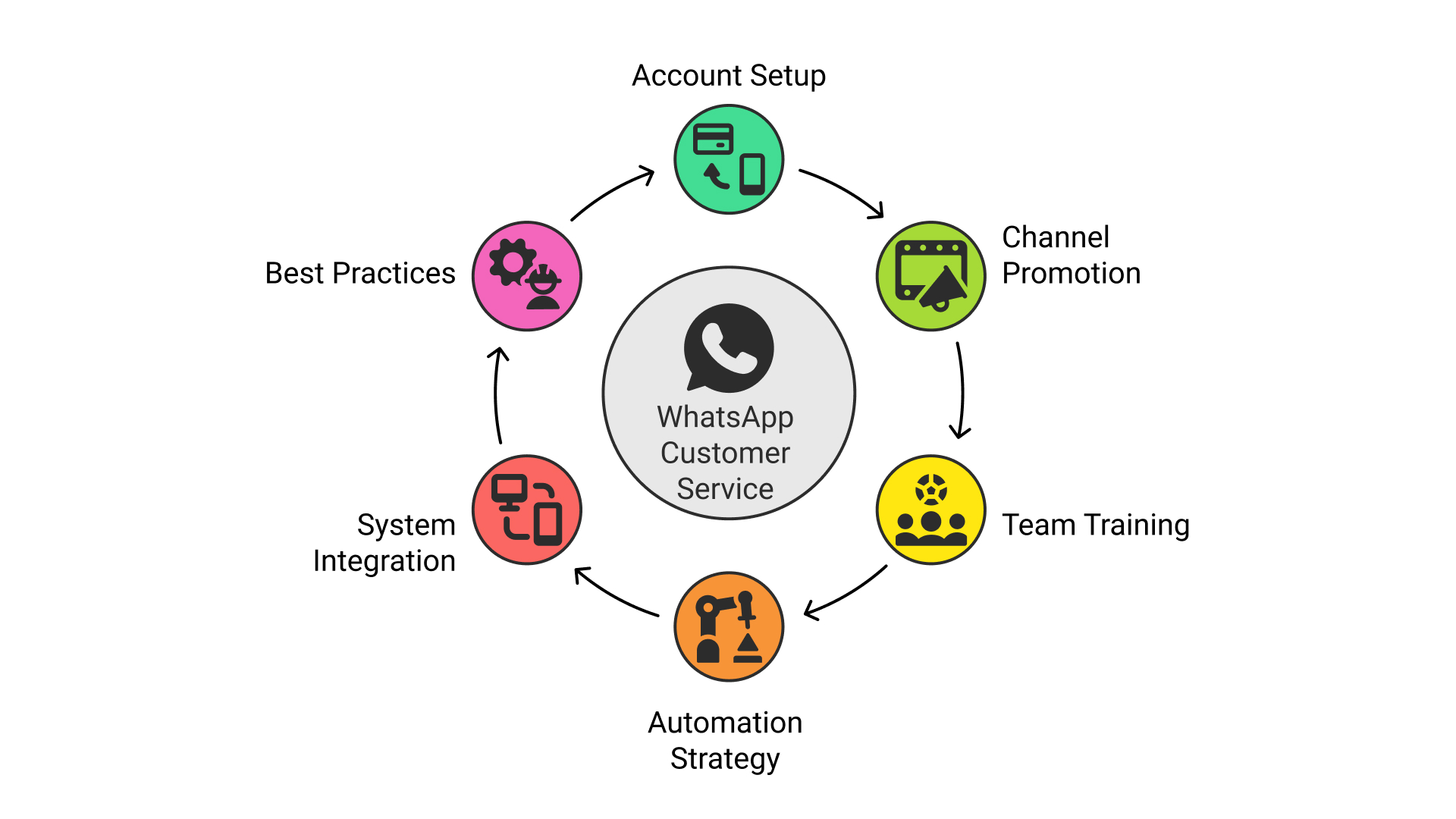
Implementing WhatsApp for customer service is not just about adding a new channel. it enables your team to be faster, more personal, and more efficient while delivering the kind of service today’s customers expect.
Set up and configure your whatsApp business account
Based on your business scale and support needs, choose between the WhatsApp Business App (ideal for small-scale operations and basic functionality) or the WhatsApp Business API (suited for larger teams requiring advanced automation, multi-agent access, and system integrations).
Complete your business profile:
Add essential information, including your business name, logo, description, working hours, contact email, and physical location.Set up a product catalog:
Display your services or products with high-quality visuals, detailed descriptions, pricing, and direct links.Apply for the verified business badge:
If you’re using the API, applying for verification enhances your credibility and distinguishes your official business account from impersonators.Automated greeting messages:
Use automated greeting messages to welcome first-time or returning users instantly, even before a human agent engages.Away messages:
Use patience messages to set expectations during non-business hours by informing customers when you'll be available.Quick replies:
Create pre-written responses for frequently asked questions or common interactions to save time and ensure consistency.
Design your automation strategy
Automation lets you handle more customer queries efficiently. Start by automating repetitive tasks like FAQs, order updates, payment reminders, and basic troubleshooting. Use chatbots to manage common questions and escalate complex issues to agents. Send pre-approved template messages for proactive updates. Automate workflows, tagging, assigning, and prioritizing chats with tools like Wati or Thinkstack. And ensure an easy human handoff from the bot to the agent to avoid customer frustration.
Promote your whatsApp channel
Making WhatsApp support discoverable is essential for adoption. Customers won’t use the channel unless they know it exists. Add widgets or chat buttons to your website and landing pages. Include click-to-chat links in email signatures, newsletters, and social media bios. Use QR codes on packaging, receipts, or in-store signage to enable instant access.
Integrate with your support ecosystem
Integrating WhatsApp with existing systems improves efficiency, personalization, and visibility across customer touchpoints. CRM integration enables tailored messaging based on history and behavior. A shared inbox centralizes conversations, giving agents complete context. Tools like Thinkstack simplify this process with automation triggers, real-time syncing, and built-in reporting, no coding needed.
Train your team for channel-specific support
Human agents remain critical alongside automation. Train teams on key platform features like labels, quick replies, and shared inbox workflows. Set clear guidelines. Ensure agents understand when and how to take over from chatbots. Standardize common workflows and review automation rules regularly.
Best practices for effective and scalable whatsApp support
- Keep messages concise: Use short, clear replies suited for messaging platforms. Personalize interactions: Use customer names and context from previous chats or CRM.
- Use rich media: Share images, videos, or PDFs to clarify answers or guide actions.
- Encourage engagement: Use buttons, quick replies, and carousels to simplify next steps.
- Be proactive: Send updates, confirmations, reminders, and alerts before customers ask.
- Track key KPIs: Monitor first response time, resolution time, CSAT/NPS, chatbot completion rates, call deflection, and conversions.
- Analyze and iterate: Identify high-volume queries to automate, and test message templates to improve effectiveness.
- Establish review cycles: Run weekly reports and monthly reviews with support/CX teams.
- Optimize regularly: Reassess automation flows quarterly based on data and feedback.
- Scale Smartly: Enable multi-agent AI support via API, expand chatbot capabilities with natural language processing, and implement multilingual flows to serve diverse audiences. Segment users to tailor automated journeys and use automation to qualify, tag, and route chats in real time. Revisit automation flows regularly to ensure they stay efficient and customer-focused.
Conclusion
Customer habits are hard to change, but they’re exactly what businesses must understand and adapt to. As customer behavior evolves, delivering great service means meeting people where they already are, on their terms.
WhatsApp is uniquely positioned to help brands stay connected in a way that feels natural to customers. It enables faster support, personalized experiences, and higher satisfaction, directly from a platform users already trust and use daily.
Tracking open rates, resolution times, CSAT scores, and automation performance ensures your WhatsApp support isn’t just active, but effective.
Automation is the backbone of scalability, and choosing the right platform makes all the difference.
Thinkstack’s AI agent builder gives you everything you need to integrate, automate, and manage WhatsApp customer support without writing a single line of code. From setup to scaling, it’s all built to work right out of the box.
Scale your support, engage customers and convert 24/7
Schedule a demo for freeFrequently Asked Questions (FAQs)
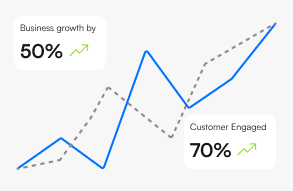
Grow Your Business with AI Agents
- Automate tasks
- Engage customers 24/7
- Boost conversions