Changelogs
Follow up on the latest improvements and updates.
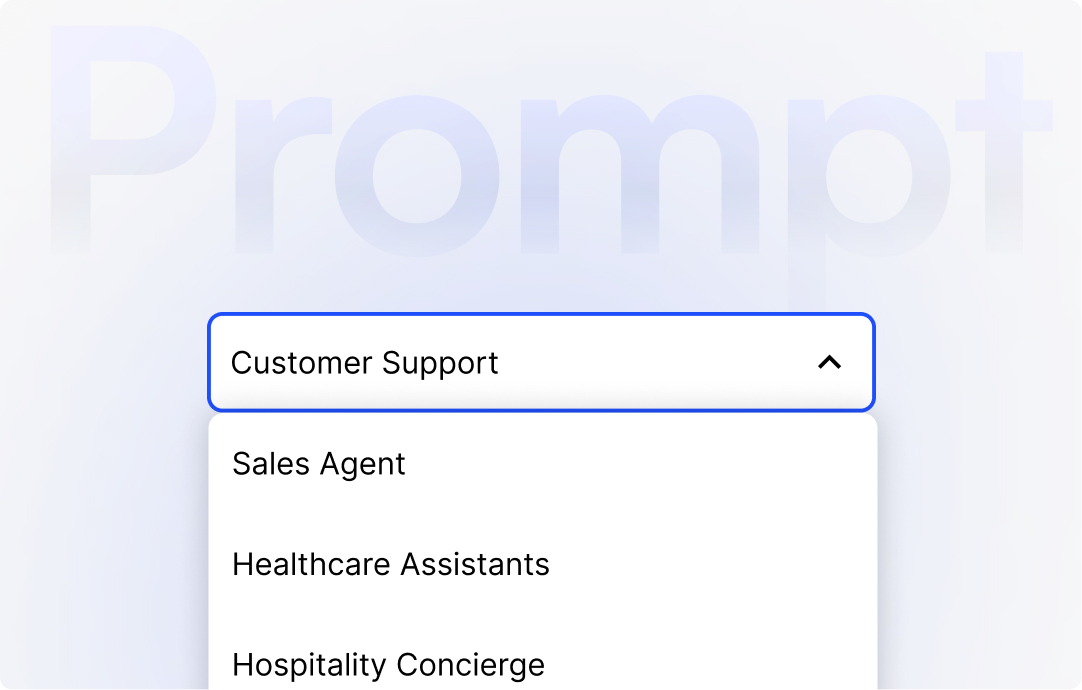
Chatbot Prompt Templates
Explore our new prompt templates for popular use cases. Go to Settings > Models > Agent Prompt, select a template, and quickly configure your chatbot to fit your needs.
Redesigned Action Builder UI
We’ve introduced a new UI for creating Actions. Start with ready-to-use templates or build custom actions with an intuitive interface.
Abort Crawling Option
You can now abort the crawling process if the entered URL for training is incorrect.

This latest release from OpenAI delivers faster, more reliable responses, improved reasoning, and stronger performance across a wide range of use cases.
Head over to your Thinkstack Chatbot settings > Models to start using GPT-4.1, GPT-4.1 Mini, or GPT-4.1 Nano today.
We’ve also introduced LLaMA 3.2 v2 Embedding Model migration option for existing users. This improves chatbot training on non-English content leading to more accurate and relevant responses.
Fixes
- Fixed a mismatch in the consumed character count for uploaded files.
- Resolved an issue where deleted CSV files were still being referenced.
- Fixed a bug in the Bar view where the Suggestions URL was not displaying correctly.
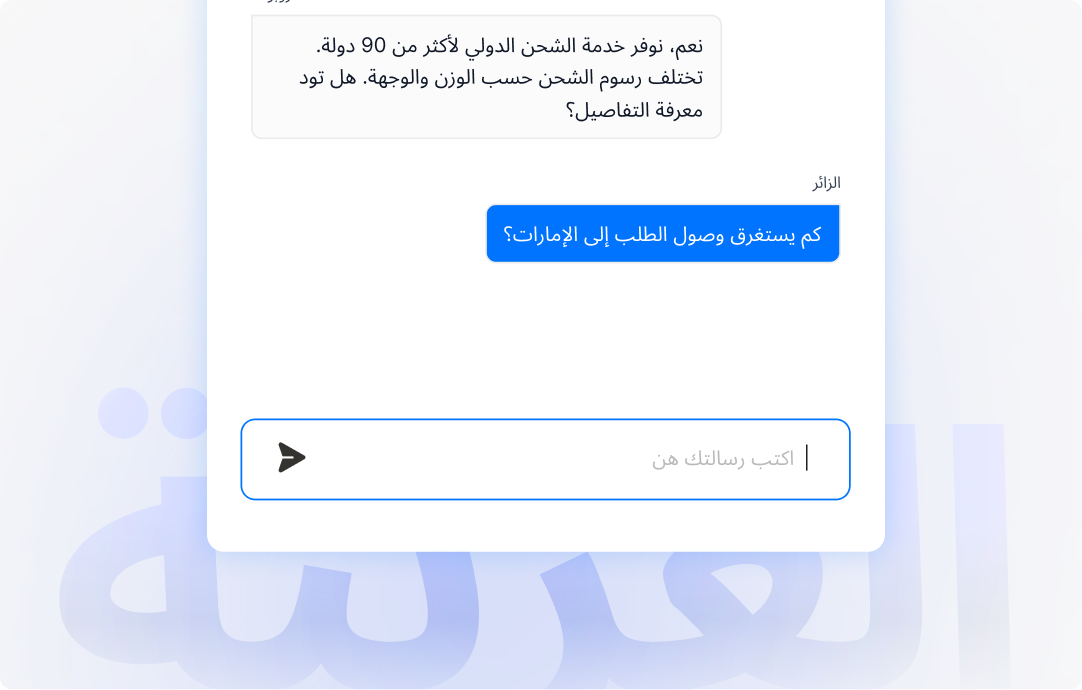
The chatbot UI now supports right-to-left (RTL) languages such as Arabic. You can create context-aware, dialect-ready Arabic AI chatbots and agents using native NLP and full RTL support.
Your Arabic-trained chatbot can also serve a multilingual audience by automatically detecting and switching to each user's preferred language, with no retraining required. Learn more: Arabic AI Chatbot
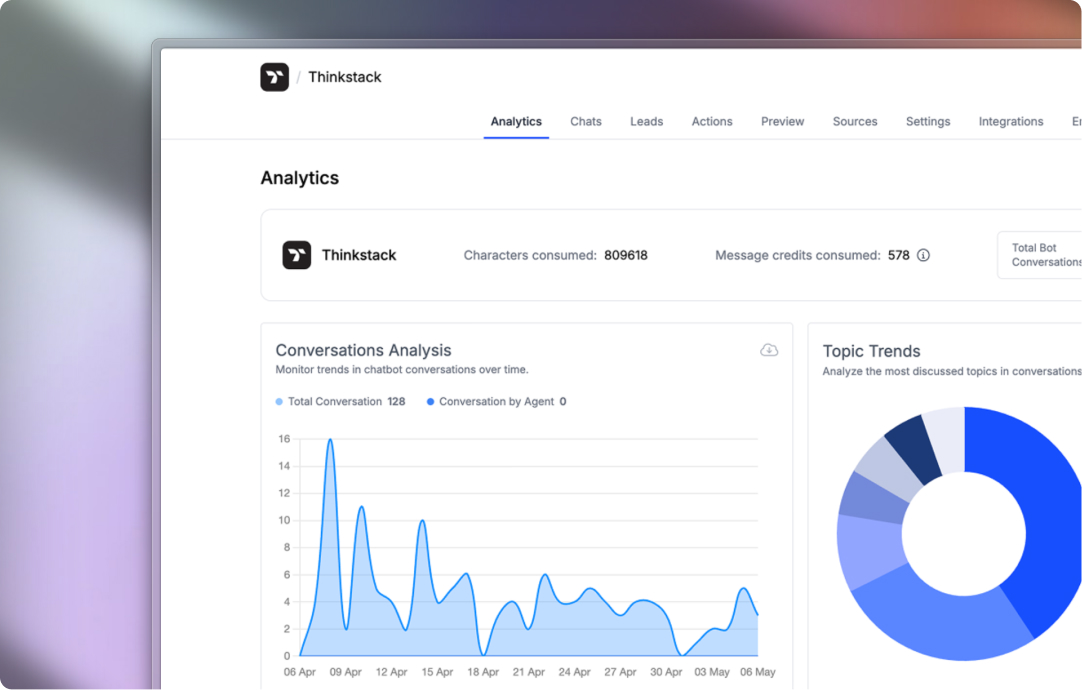
Introducing Improved Chatbot Analytics UI
We’ve rolled out a new interface that makes it easier to view key metrics and understand user interactions. These insights help you improve customer experience and make smarter, data-driven decisions.
LLaMA 3.2 Embedding Model
Introduced LLaMA 3.2 v2 embedding model, optimized for multilingual and cross-lingual retrieval. It supports long documents and dynamic embedding sizes, and has been evaluated across 26 languages.
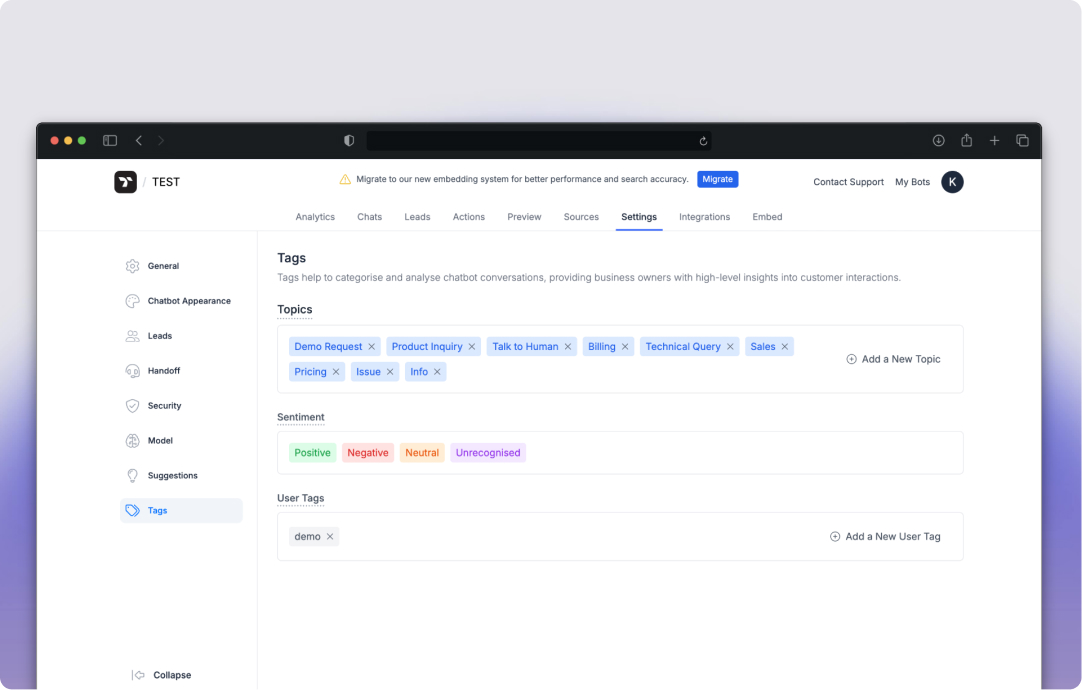
We’ve rolled out automated tagging, sentiment analysis, and custom topic labeling for chat logs. These features help you categorize conversations, track emotional tone, and identify recurring themes across interactions.
Tag-Based Chat Filtering and Organization
You can now filter conversations by system-generated tags (like topic and sentiment) or your own custom user tags. This makes it easier to locate specific interactions, review user behavior, and extract meaningful insights from large volumes of chats.
Improvements to Data Collection and Handoffs
Data collection through Actions is now more reliable and consistent. We’ve also improved handoff flows for smoother transitions between chatbot and human agents.
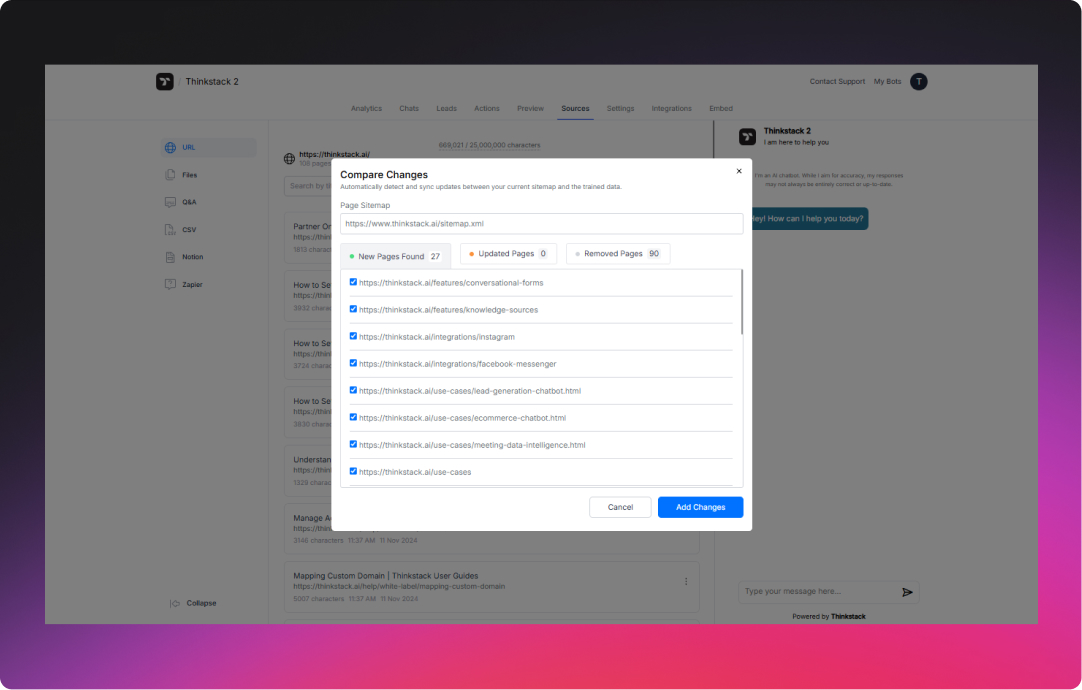
We’ve added a sitemap comparison feature that lets you store, compare, and update sitemap files for chatbot training.
When you add a sitemap, the system automatically checks for new, updated, or removed URLs compared to your existing knowledge base. Sync changes with a single click.
Pagination and Sorting for Actions Data
Data collected through chatbot Actions now supports pagination and sorting, making it easier to view, manage, and analyze large volumes of user inputs.
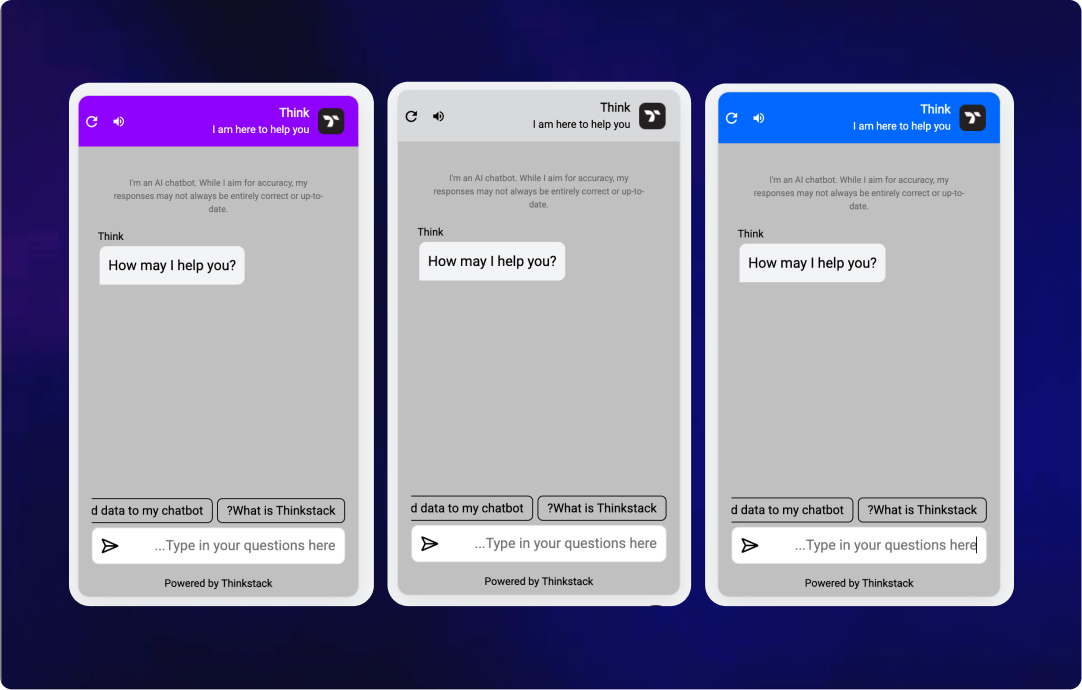
We’ve introduced a more intuitive UI for customizing your chatbot. Choose from chatbot themes or use advanced customization options to create a pixel-perfect chat interface that aligns with your brand. Just select a chatbot view and tailor the appearance in a few clicks.
Learn more: Customize Your Chatbot Appearance
Member Management Improvements
We’ve added a new mechanism for resending invitations and resetting passwords for members and white-label accounts
Fixes
Fixed an intent detection bug that affected human handoff
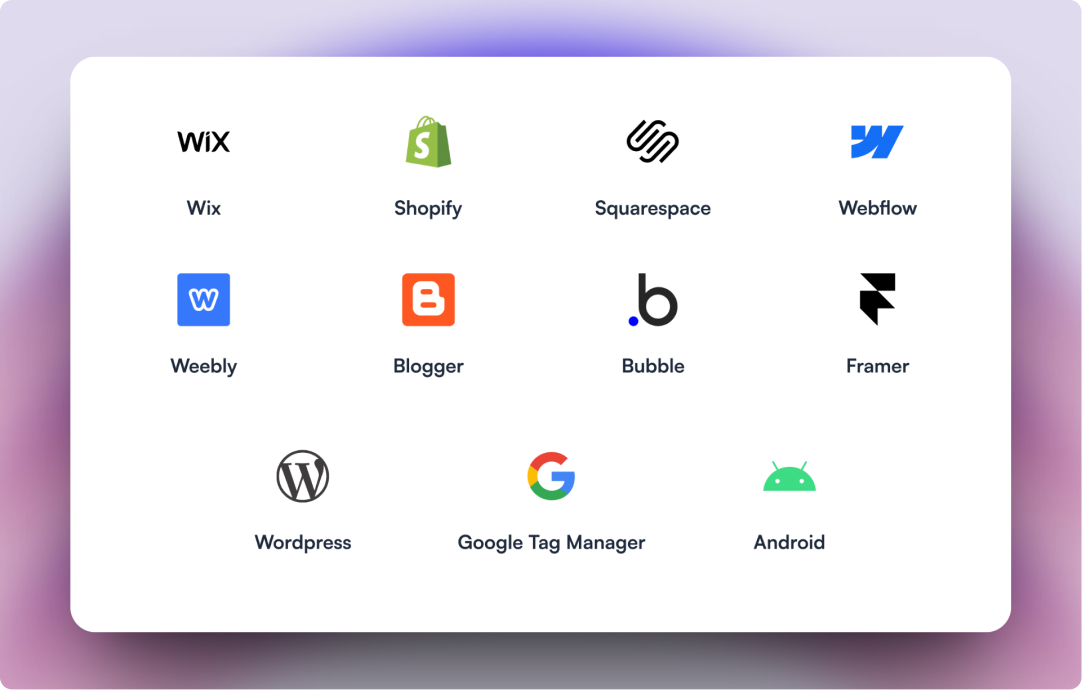
You can now embed your chatbot on popular website builders and content management systems including Shopify, Squarespace, Weebly, Wix, Bubble, Framer, Google Tag Manager, WordPress, Blogger, and more.
Simply copy the embed script for your selected chatbot view and paste it into your website’s HTML. You can also share the chatbot using a sharable link from the embed page.
Learn more: Embed Your Chatbot Across Platforms

You can now connect your chatbot to your business Instagram and Facebook Messenger accounts within a few clicks. Make your Thinkstack chatbot available 24/7 on the platforms where your customers frequently ask questions.
Integrate Your Chatbot with Instagram Engage Better & Sell More with Thinkstack Instagram AI Agents
Integrate Your Chatbot with Messenger Engage Better, Sell More: Thinkstack AI Agents for Messenger
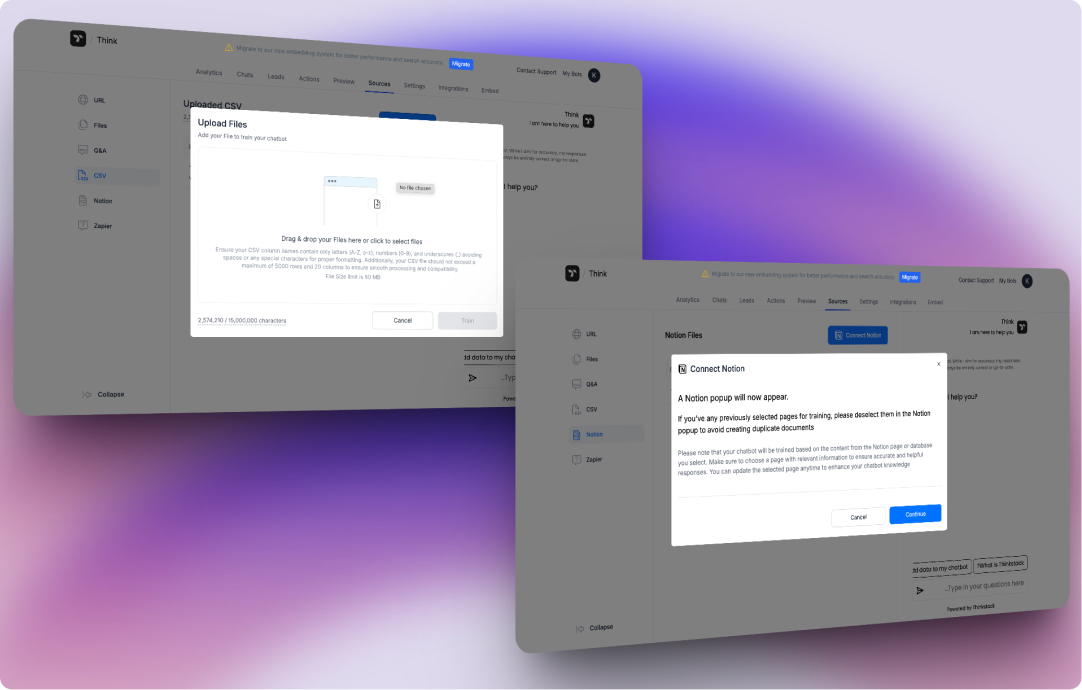
Introducing Notion as a Knowledge Base Source
With Notion, you can now train your chatbot using content directly from your Notion workspace. This integration allows you to connect specific pages or databases, enabling your chatbot to provide accurate and context-rich responses based on your internal documentation, wikis, and notes. Available across all plans.
Learn more: http://www.thinkstack.ai/help/train-your-bot/notion/
Introducing CSV Files as a Knowledge Base Source
With Thinkstack's CSV training feature, you can now upload structured data files to train your AI chatbot. This allows your chatbot to quickly learn and respond to user queries based on the data provided in your CSV file.
Learn more: https://www.thinkstack.ai/help/train-your-bot/csv/
Manual Selection for URL Crawler Type
You can now manually select the crawler type (HTML or JavaScript) when adding a URL for training. This gives you more control and helps ensure all relevant webpages are included in your chatbot’s knowledge base.
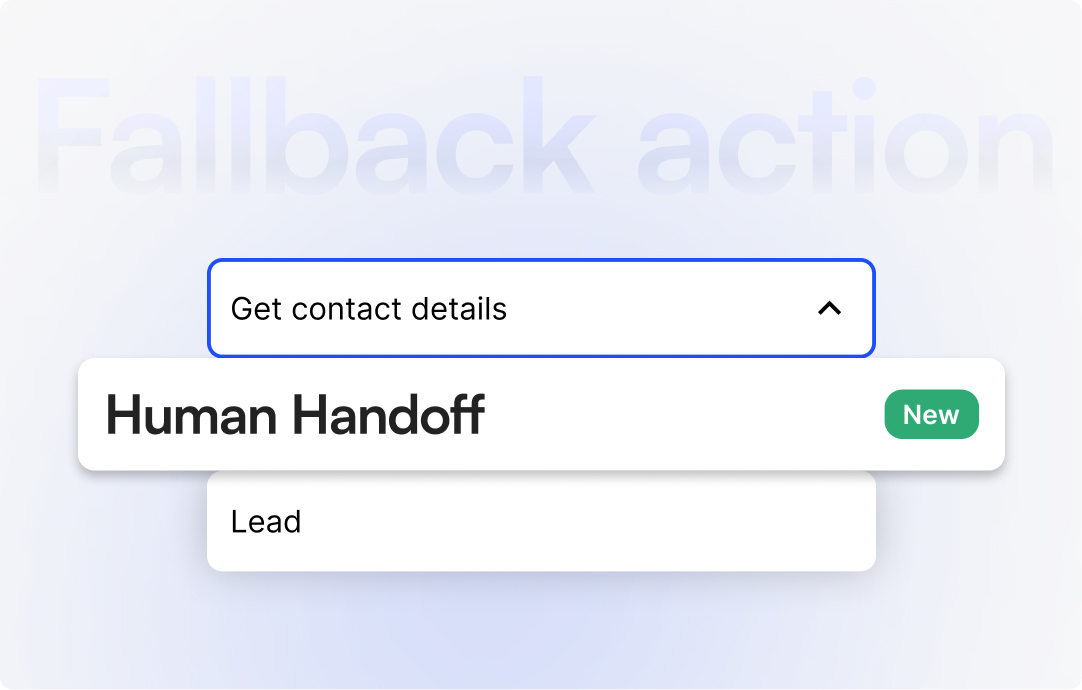
We’ve introduced Human Handoff as a configurable fallback action.
When the chatbot encounters a query it cannot handle, it will now automatically trigger a handoff to a human agent for personalized support. This means complex or sensitive queries are now handled with utmost care.
Learn more: Fallback

White-label users can now integrate SendGrid via SMTP to send system emails under their own domain, improving branding and deliverability.
Fixes
- Fixed a ringtone issue during human handoff where the alert would continue ringing if not attended.
- Resolved bot name validation issues for white-label accounts and other related white-label bugs.

Partners can now add their own OpenAI API key in Thinkstack Model settings. This allows them to manage usage, control message limits, and maintain greater flexibility per chatbot.
Become our Partner: http://www.thinkstack.ai/white-label-chatbot.html
Introducing Custom Chatbot Persona and Response Guidelines
Users can now configure each chatbot’s persona and set custom response guidelines directly within model settings. Define your bot’s tone, role, and behavioral rules to match your brand’s voice and ensure accurate, on-brand conversations.
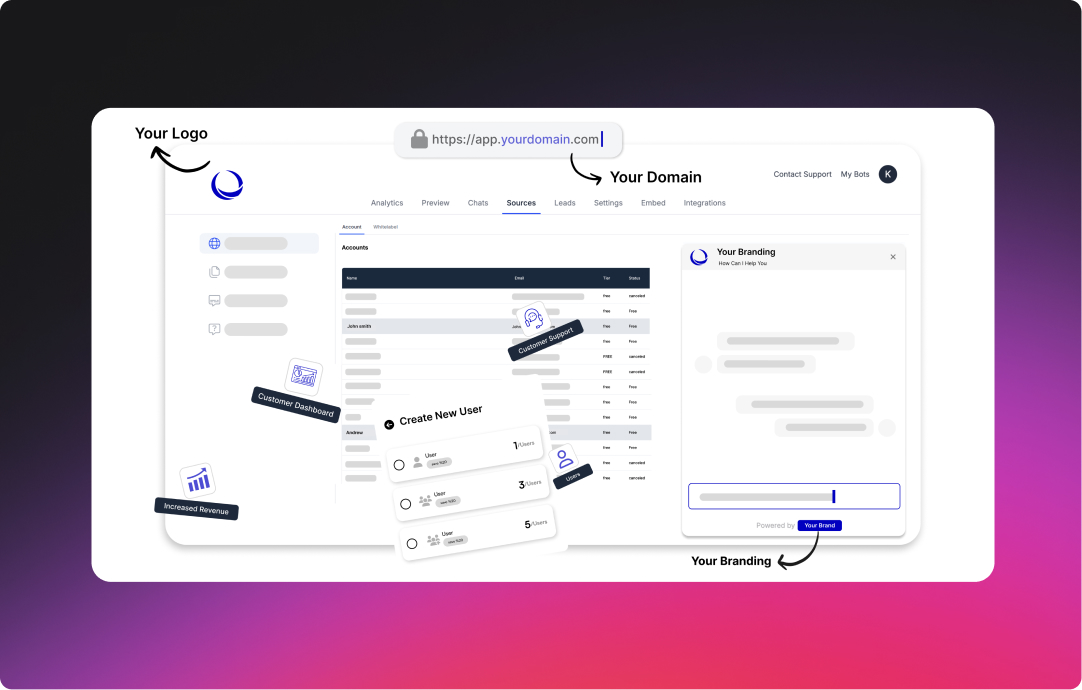
Thinkstack now supports white-labeling, allowing partners to offer a fully branded experience under their own domain.
Become our Partner: http://www.thinkstack.ai/white-label-chatbot.html
Set GPT-4o Mini as Default Model
Open AI’s new GPT-4o Mini is now the default model in Thinkstack, the model helps in generating consistent and reliable responses while consuming just 1 credit per chat instance.
New Member Credential Sharing
After creating a new member(agent or manager), admins can now directly share login credentials via email from the dashboard.
Introducing Training the chatbot via Zapier Action
You can now automate your Thinkstack chatbot training using a dedicated Zapier action. This integration allows you to seamlessly update your chatbot's knowledge base by connecting it with various apps and workflows
Learn more: Automate Your AI Chatbot Training with Zapier
Fixes
- Resolved edge-case bugs in the human handoff flow.
- Fixed a bug related to uploading empty state PDF files.

The Human Handoff feature is now live, allowing smooth transitions from the chatbot when a conversation requires human support. Set up the triggers and leave it to your smart bot to figure out when to get human help for the users.
Learn more: http://www.thinkstack.ai/help/human-handoff/overview/
Introducing Members
You can now invite team members to collaborate on your Thinkstack account with defined roles and permissions. This helps streamline teamwork while maintaining access control.
Learn more: http://www.thinkstack.ai/help/members/overview/
Fixes
- Improvements in Actions Feature: Data Collection flow, triggers and bug fixes.
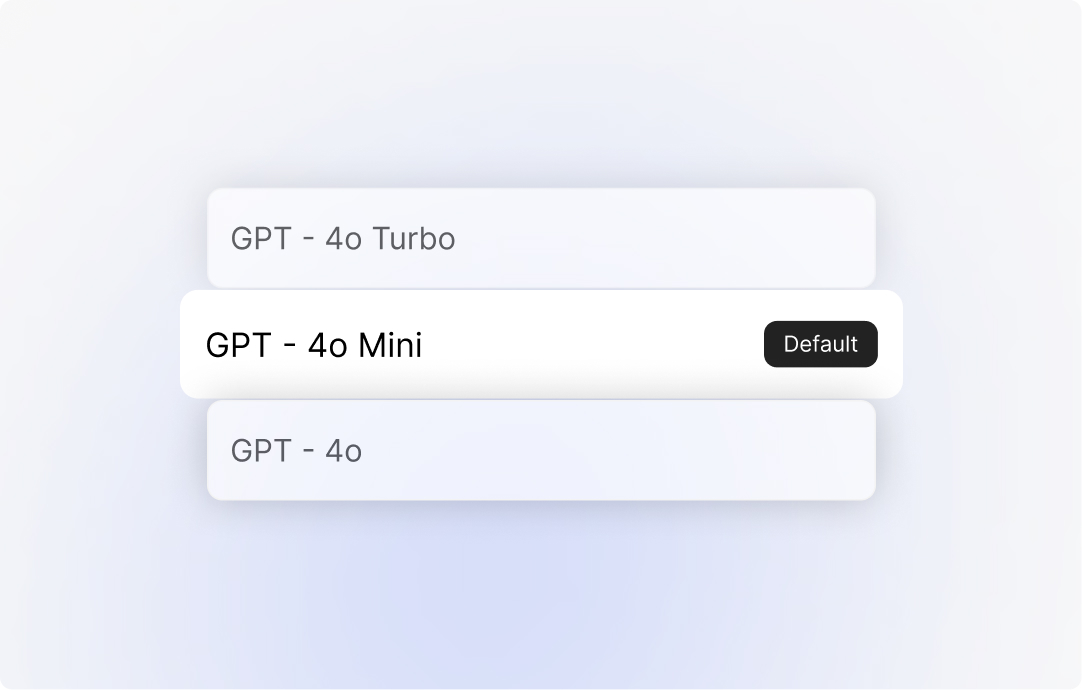
OpenAI’s GPT-4o Mini is now the default Thinkstack model. It delivers reliable performance while consuming just 1 credit per chat instance.
Learn more: http://www.thinkstack.ai/help/settings/model/
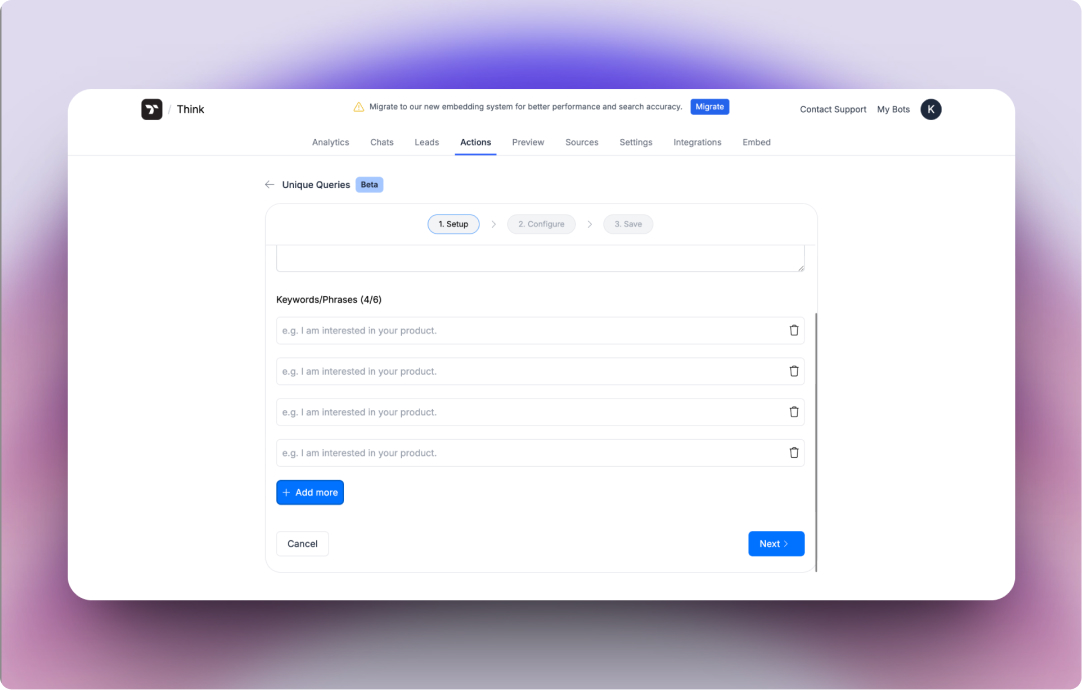
You can now define intents like “talk to sales” or “contact support.” The chatbot will recognize them and automatically trigger the relevant action.

Thinkstack now supports GPT-4o for all users, bringing faster and more accurate response generation.
Contextual Retrieval Added
We’ve added contextual retrieval. This helps in searching the results for a given query more accurately, which means better and more correct responses from your chatbot.
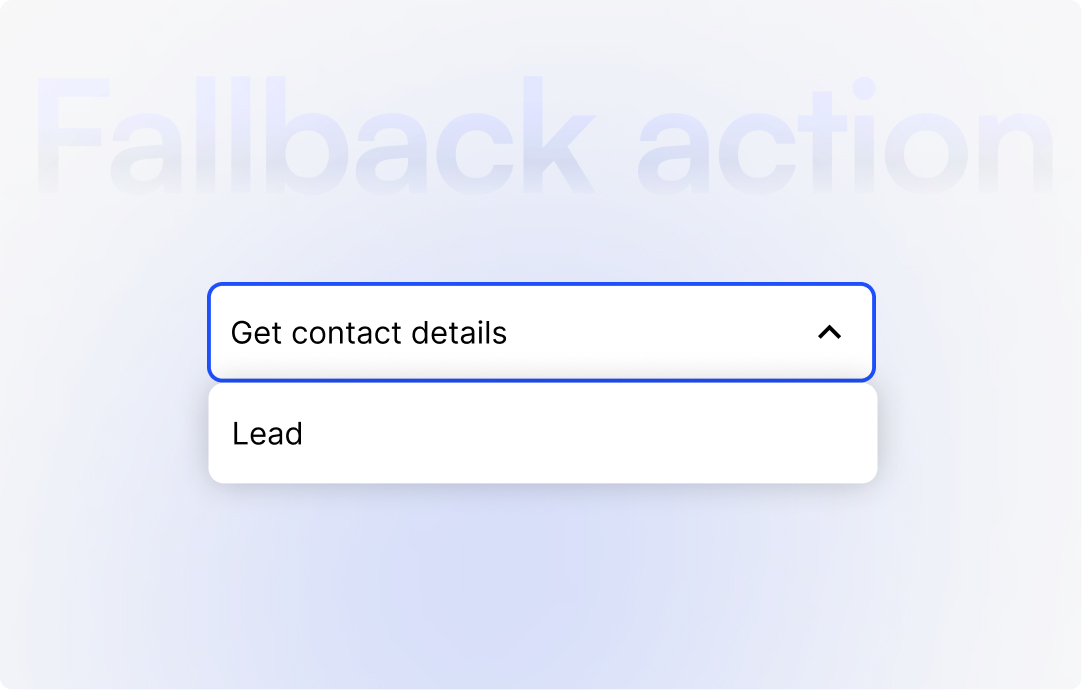
Chatbot might hit a roadblock. That’s where fallback action comes to the rescue. Set up a fallback action to help your chatbot go in the right direction when it can’t answer a user query—either by connecting to a human or running a relevant action.
Learn more: Customize Your Chatbot's General Settings
.jpg)
Our new feature makes the chatbot smarter by helping you collect leads, contact support, gather feedback, and more—whenever a user expresses the need. This makes your chatbot more seamless, responsive, and user-friendly.

Introducing WhatsApp Integration
- Now you can bring your chatbot to WhatsApp in just a few clicks.
Connect your WhatsApp Business account with Thinkstack, and your bot will take care of customer queries around the clock. Stay available 24x7 while you focus on running your business.
Try now: Thinkstack AI Chatbot for WhatsApp
Fixes:
- We’ve added the /help command in Slack to show which chatbot is connected. Just type /help and hit enter—the chatbot will display its name instantly.
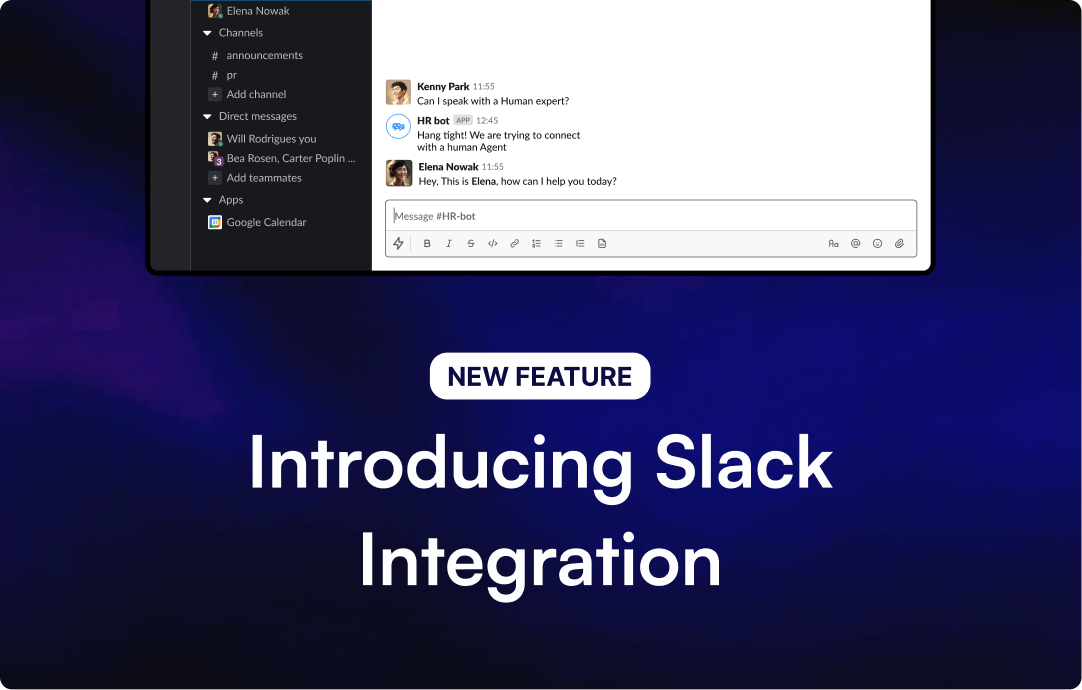
Thinkstack chatbot is now available in your Slack workspace. Just connect your workspace with the bot of your choice and start chatting instantly.
Try now: Integrate Your Chatbot with Slack
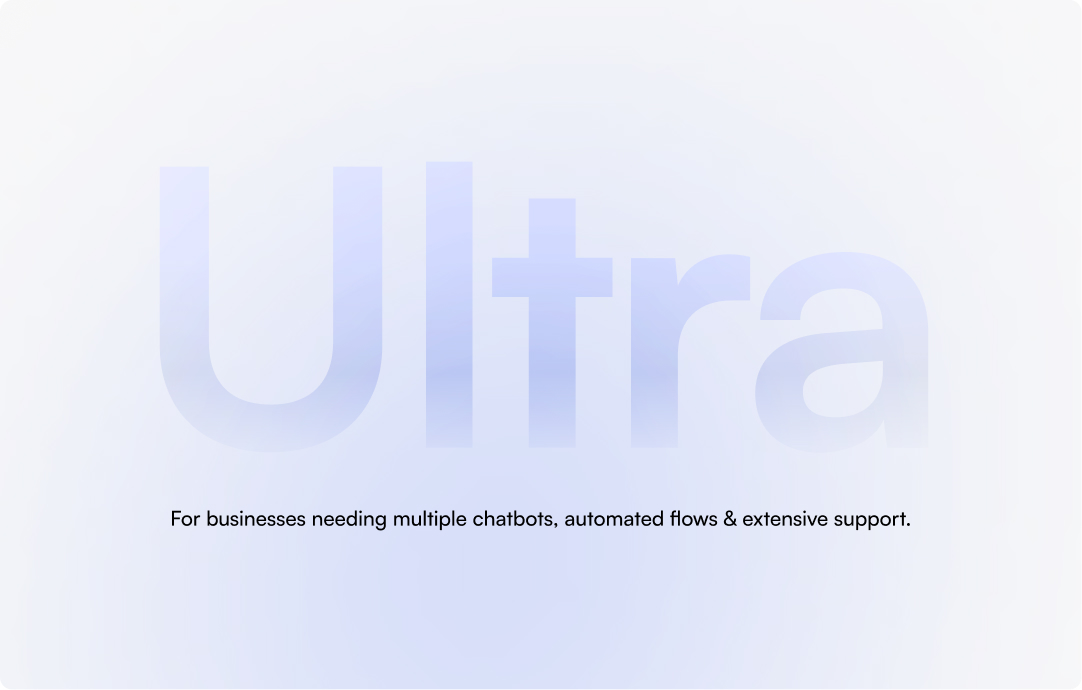
For power users whose business relies heavily on the chatbot, we’ve introduced the Ultra Plan. With this plan, you can bring your own OpenAI API key and manage credit usage on your terms.
Learn more: AI chatbot pricing
Choose the suitable AI model
- Users can now select the OpenAI model that best fits their use case and credit consumption preferences.
Learn more: Customize Your Chatbot Model Settings
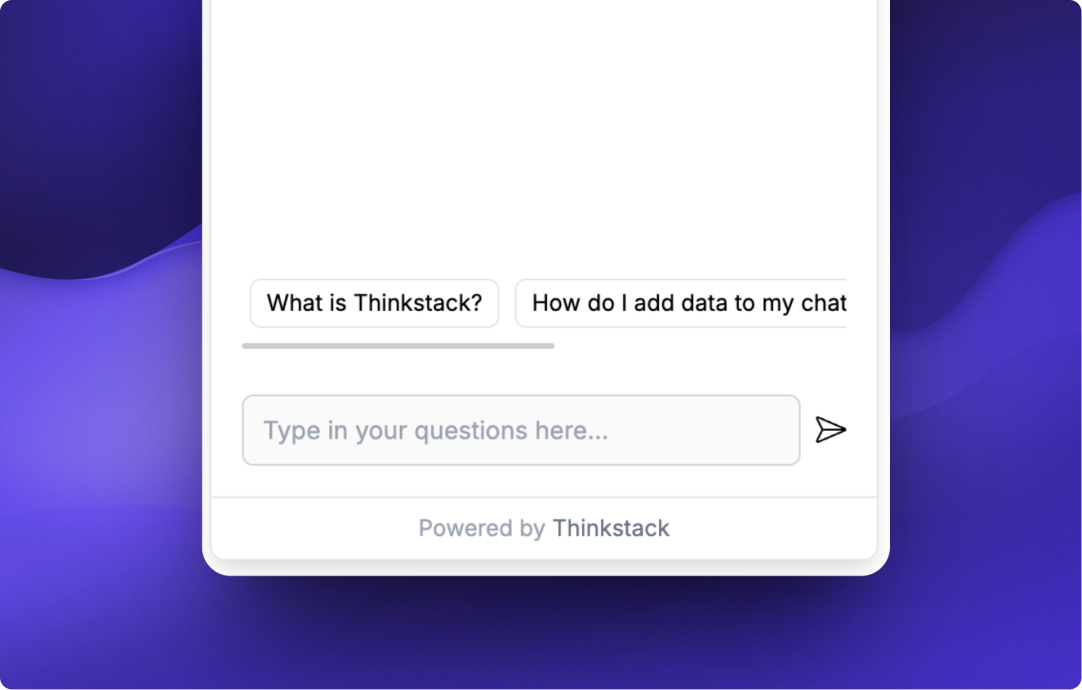
If you want users to visit a specific URL, simply add it as a suggestion. When clicked, the chatbot will prompt the user to open the link—making it easier to guide users to the right pages at the right time.
Learn more: Create URL-Based Suggestions in Thinkstack

- Fixed signup flow for federated account users
- Zapier Integration improvements

We’ve introduced a Leads section in Settings. Enable it to collect user data during chat interactions and send that data to your preferred CRM using Zapier.
Learn more: Automate Workflows with Zapier

You can now connect your Zapier account with your Thinkstack chatbot to automate tasks like data collection, sending emails to leads, creating support tickets, and much more using Zaps.
Learn more: Thinkstack AI Chatbot Zapier Integration

- Create custom AI chatbots tailored to your unique business needs. Train your chatbot using URLs, files, Q & A, and more—all without writing a single line of code.
- This is the only GPT-powered chatbot generator you’ll ever need Get started: Thinkstack